Upgrade from Windows Home to Windows Professional
A retail key is required to upgrade from Windows 10 Home or Windows 11 Home to the respective professional version. Here in particular a Windows 10 or 11 Professional Retail Key. Since Microsoft is still granting a transition phase, a Windows 10 Professional Retail Key can also be used to upgrade from Windows 11 Home to Windows 11 Professional.
Please make sure you have installed all Windows updates before upgrading and turn off your antivirus software if possible.
For activation, a Microsoft account with administrator rights must be used as a user login on the PC. To do this, click on
- the Windows symbol at the bottom left
- Settings.
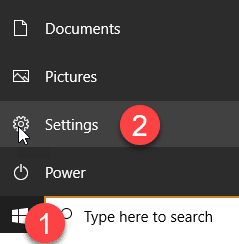
3. In the settings, select the item Update & Security
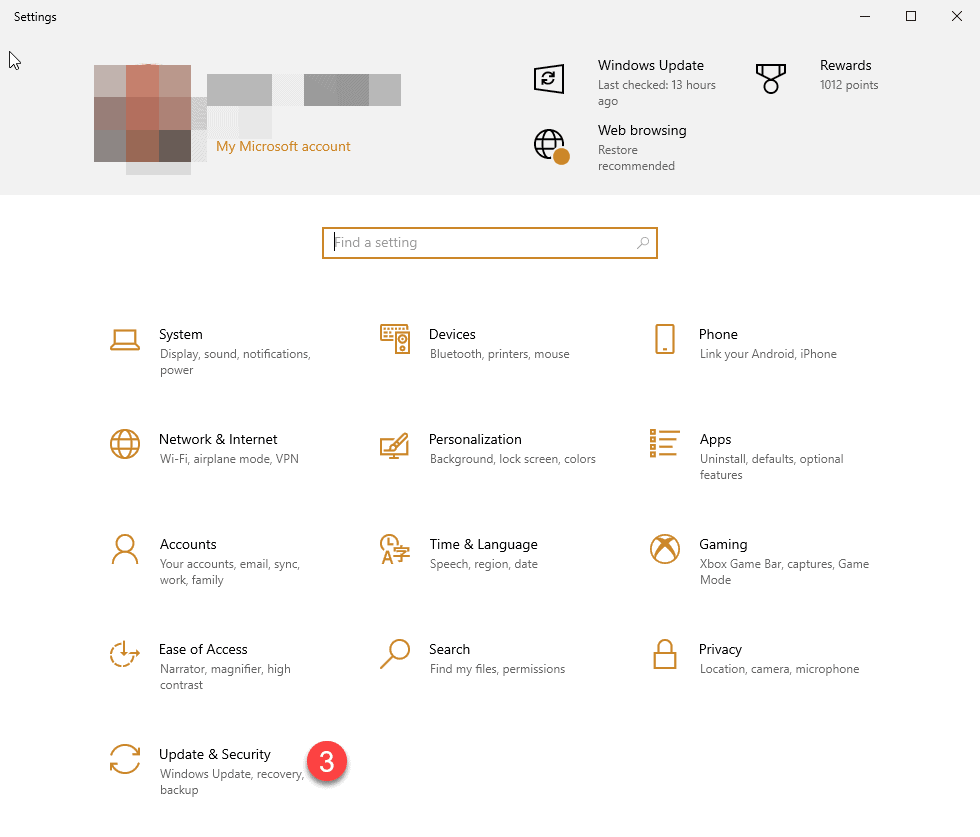
4. On the left click Activation
notice the Edition under Windows says Windows 10 Home
5. then select Change product key
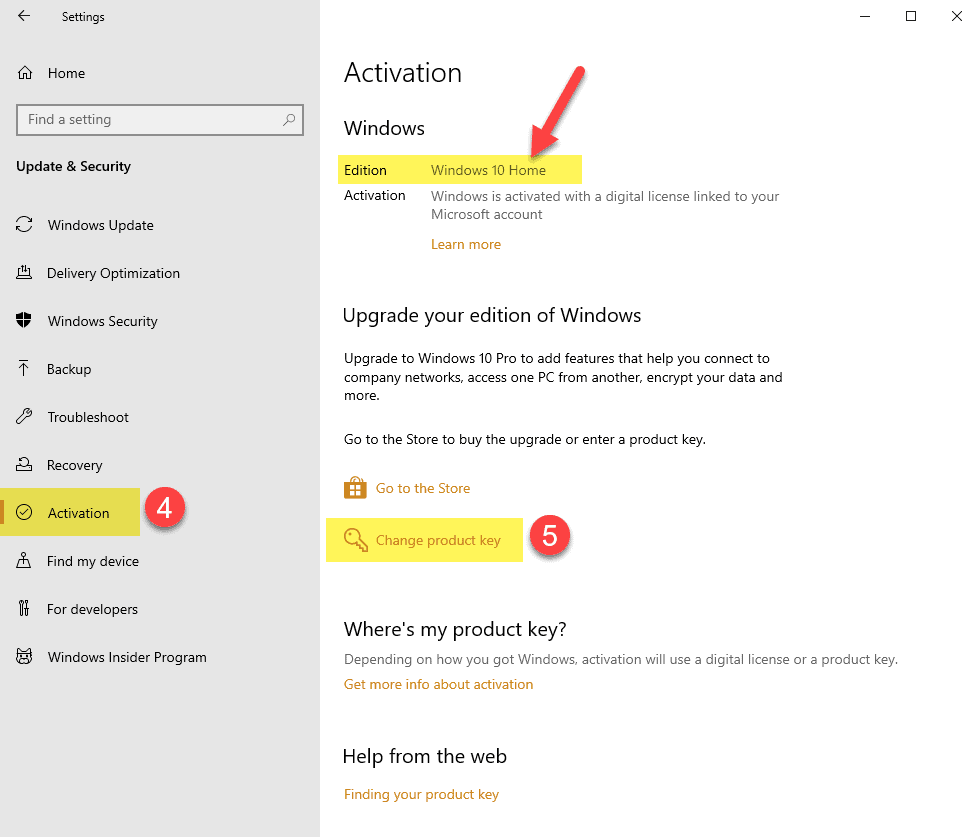
6. Here you enter the Windows Retail Key and click Next
If you don’t have an upgrade / Windows 10 pro retail key, you can buy it from us at a discounted price here.
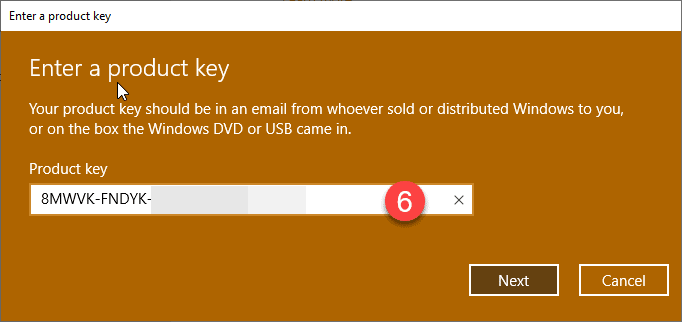
7. Before you upgrade, save your work, close any open apps and click Start
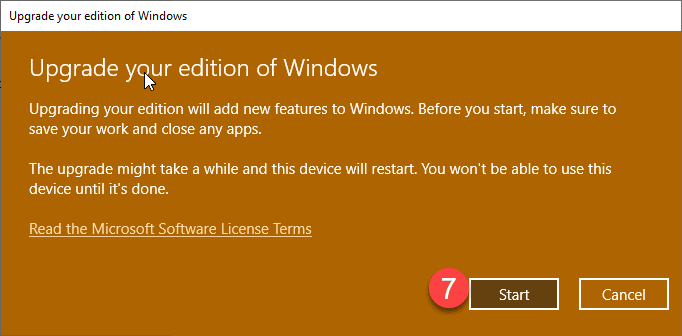
If an error message appears, the computer should be restarted once. When restarting, it may happen that updates are installed and only then the upgrade is carried out.
After the upgrade, the Microsoft account can also be removed from the computer.
8. Once the computer restarted, check under settings > Update > Activation > Edition that you have now Windows 10 Pro installed.
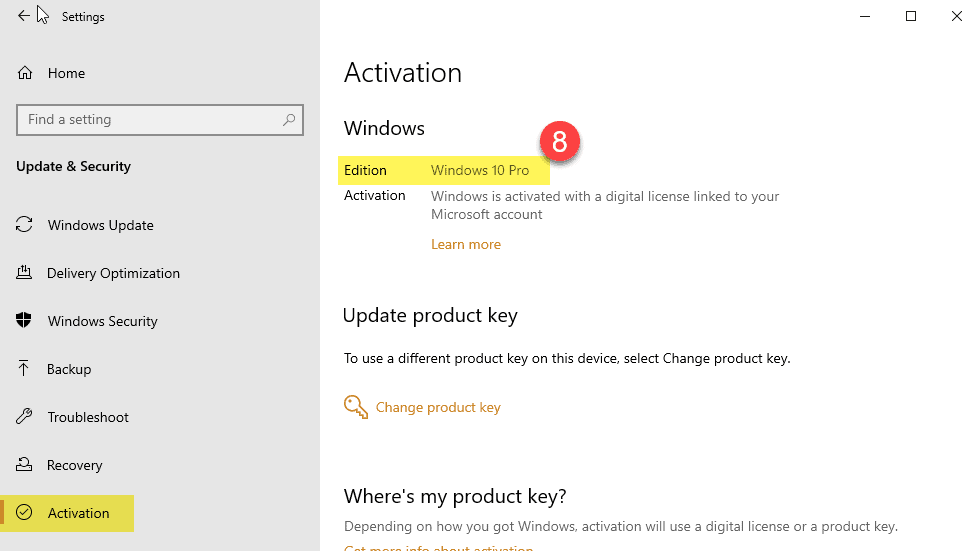
Microsoft also issues an Upgrade Guide, which basically gives the same information in text only format.
If you want to know, whether you should upgrade your computer to Windows 10 Pro, you can check out the official comparison page from Microsoft.
If you have problems with the activation or the upgrade, you are welcome to write to us.