Change Windows Product Key
To change your product key in Windows 11, follow these steps:
1. find activation settings (2) > Open (3)
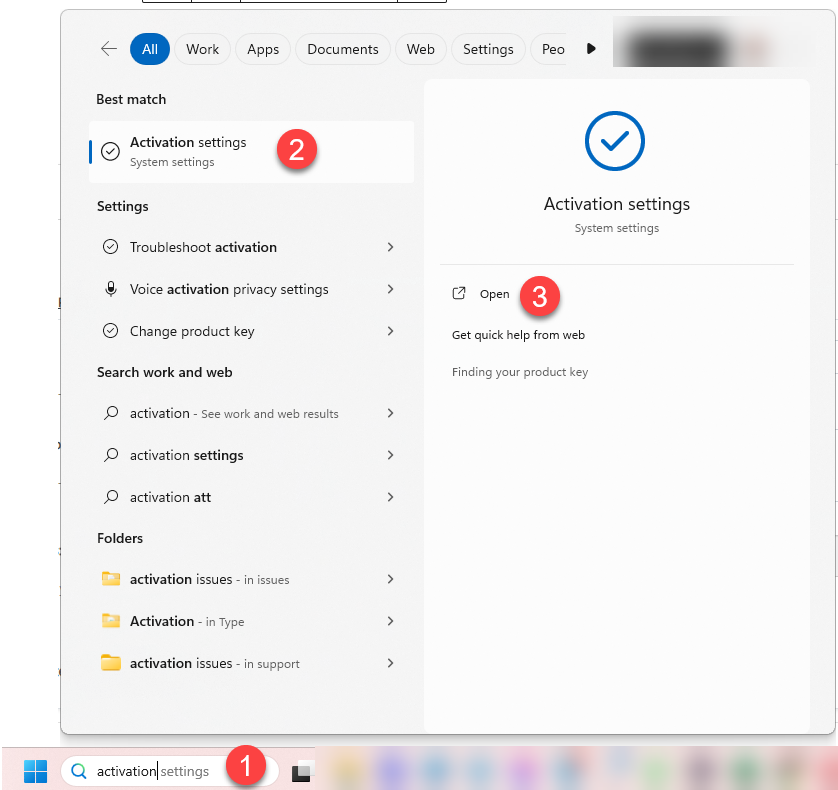
4. Check the activation status of your Windows. If it says active your copy of Windows is fully activated and valid
5. Click Change to enter a different product key.
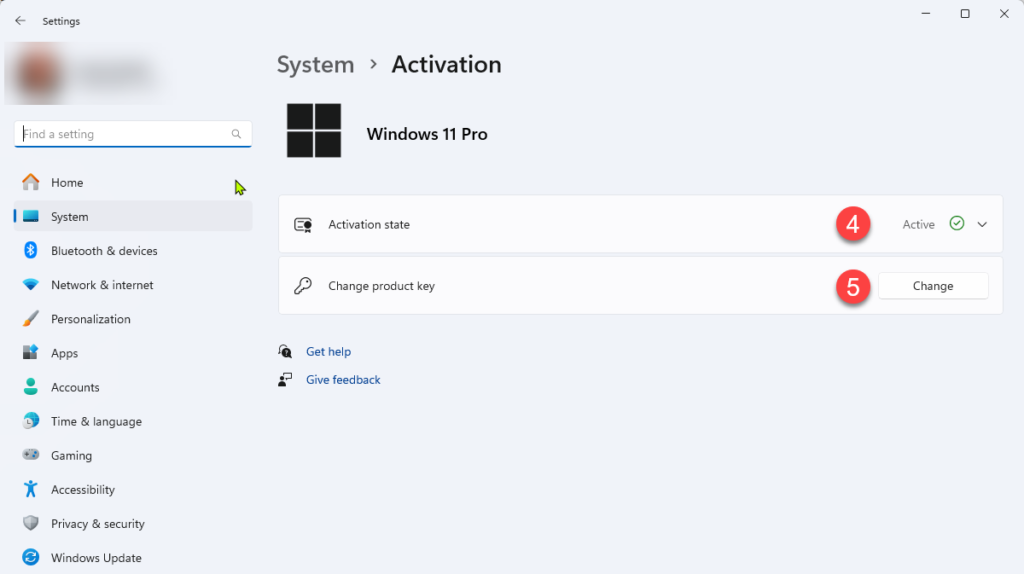
6. Enter the product key that has been provided by the seller
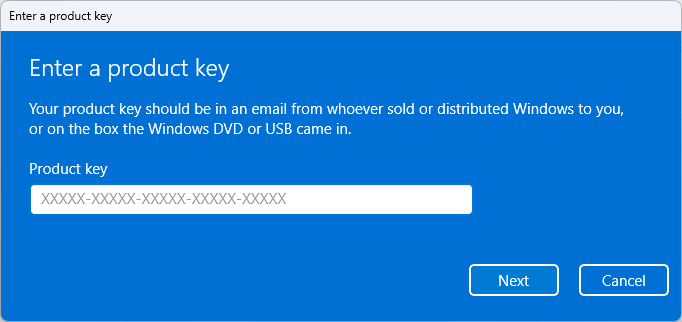
7. If Windows was activated you are all set.
8. If you should receive an error message, pls. check that you entered the product key correctly. If it is correct, pls. take a screenshot or photo of the error message. You can search our website for error codes or contact the seller with the screenshots for assistance.
9. If you need to buy a new product key at discounted rates, you can do so in our shop.