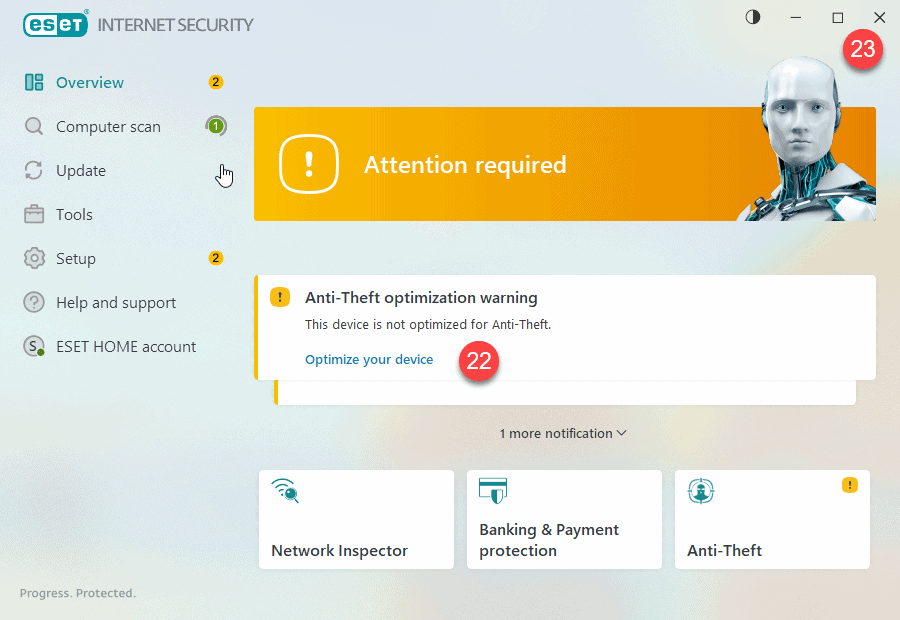Install ESET Antivirus
- Download the ESET image
right click on the link below > Save Link As… then save to the downloads folder
| Language | Architecture | Download Link |
|---|---|---|
| English | 64-bit | http://download.eset.com/com/eset/apps/home/eis/windows/latest/eis_nt64_chs.exe |
| English | 32-bit | http://download.eset.com/com/eset/apps/home/eis/windows/latest/eis_nt32_chs.exe |
2. Double click on the file you downloaded to start the installation, then click Yes
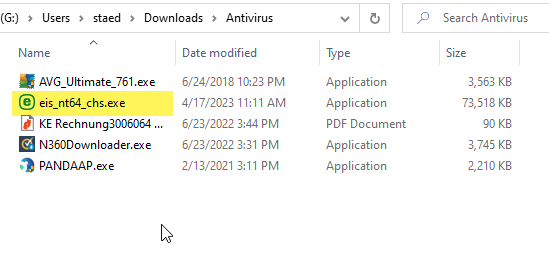
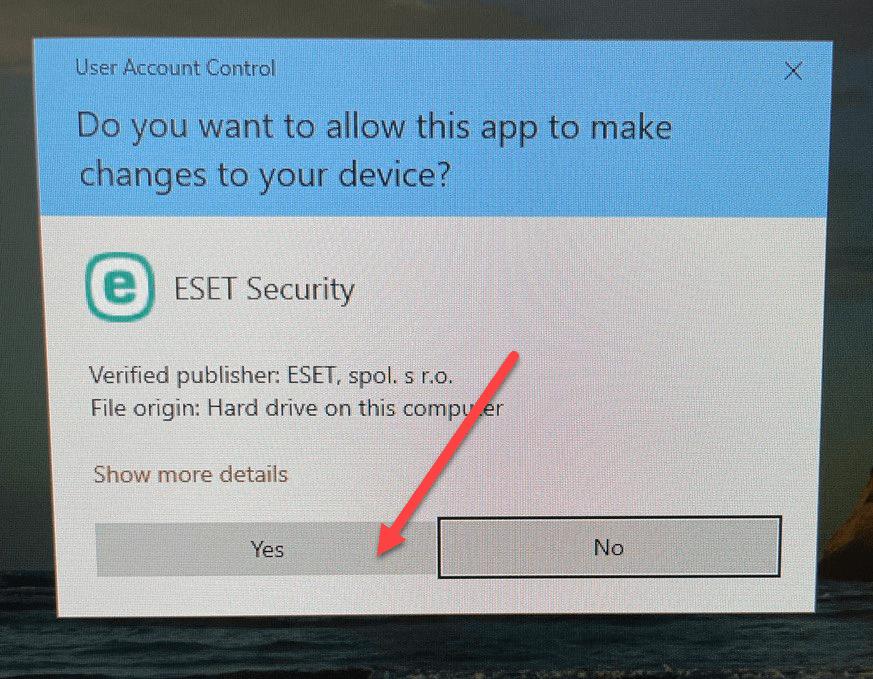
3. Change the language of the installation if needed
4. Click Continue
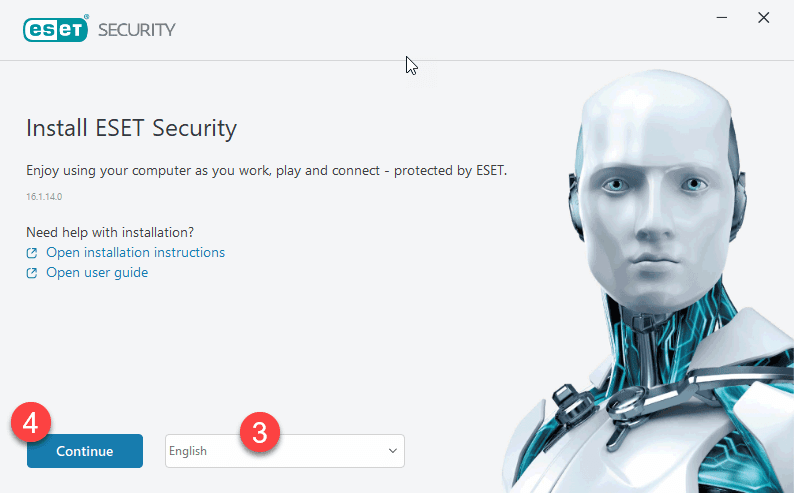
5. Check the boxes
6. Click Continue
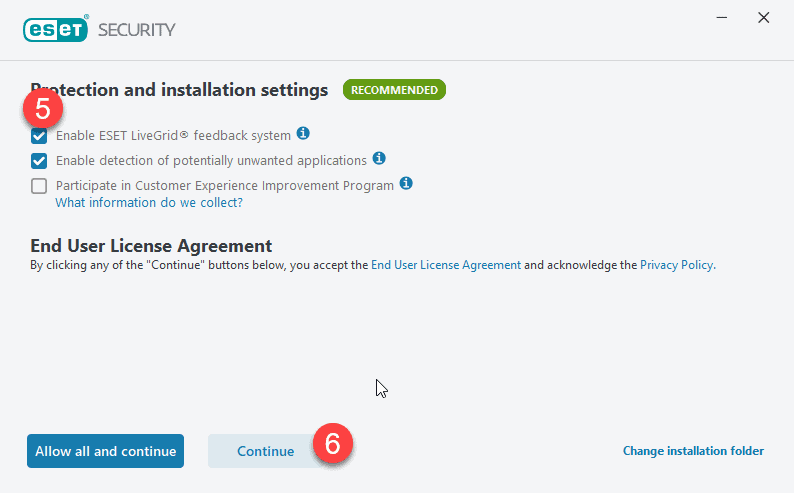
7. Login if you already have an ESET account, otherwise click on Create account
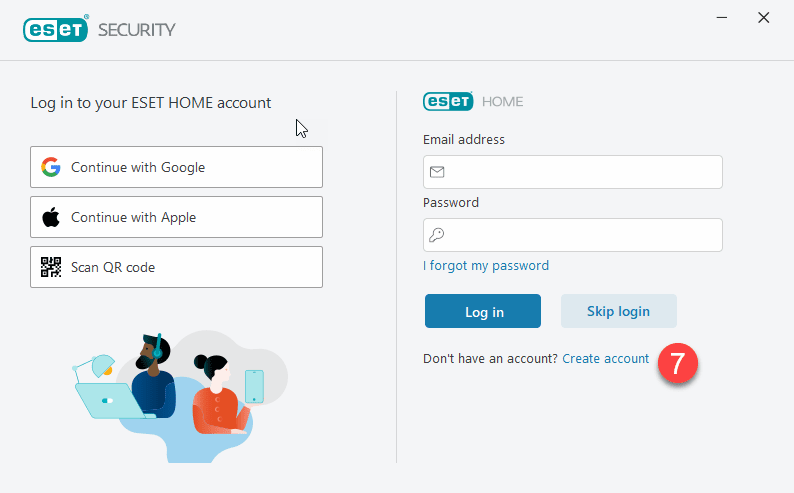
Create new ESET account
8. You will be redirected to the ESET account registration page. Click Accept all and close to accept cookies
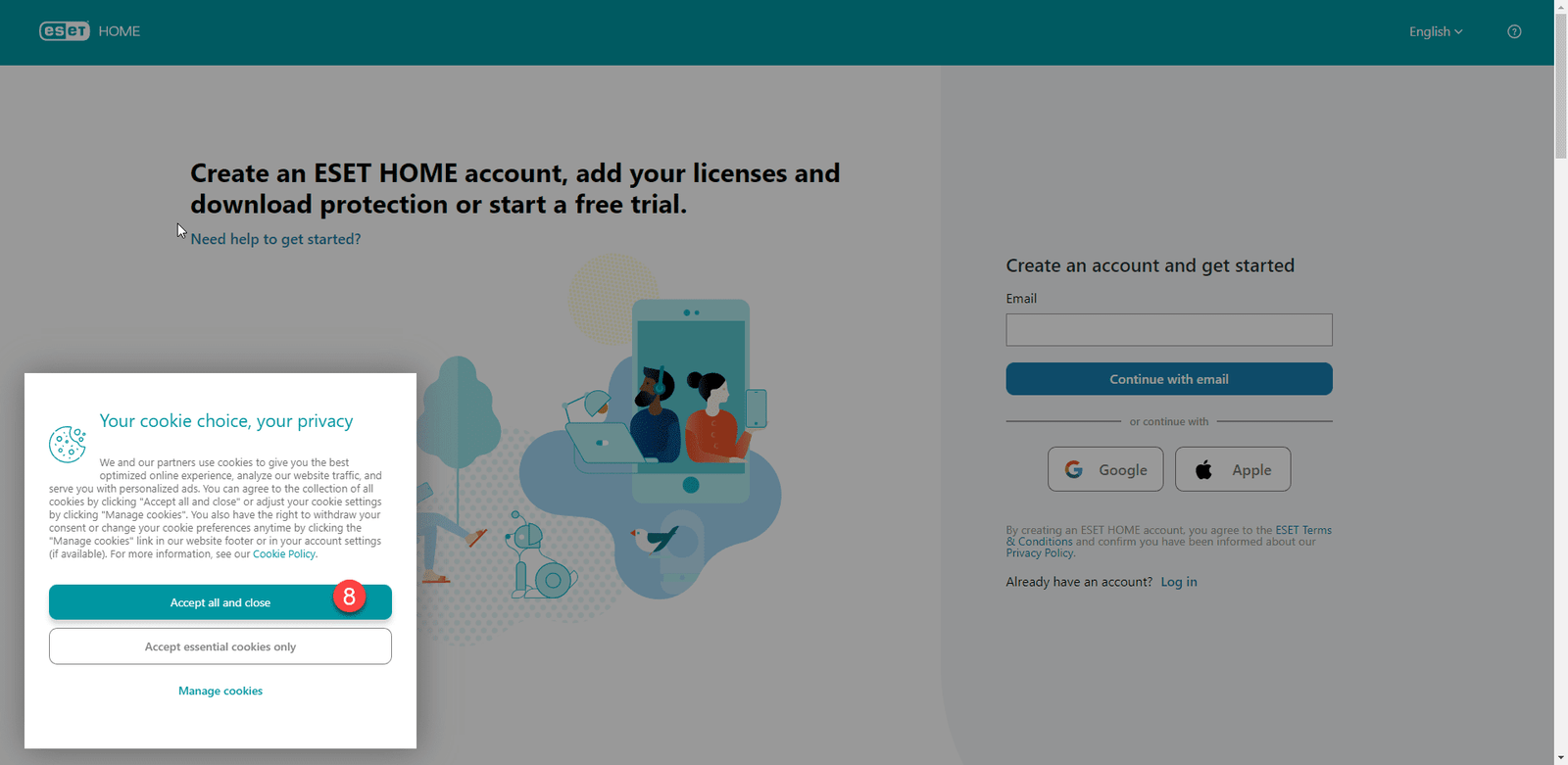
9. Enter your Email address and click Continue with email
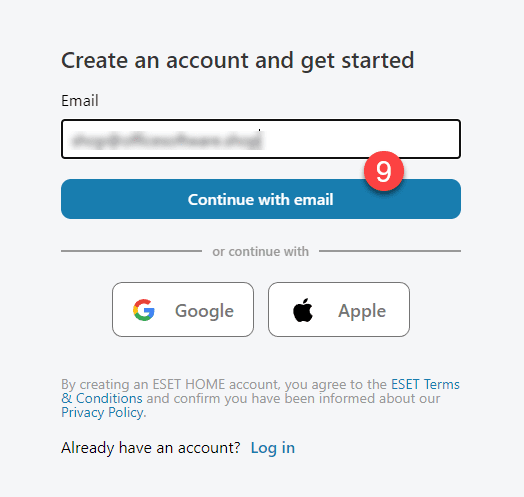
10. Enter a strong password
11. Click Create account and log in
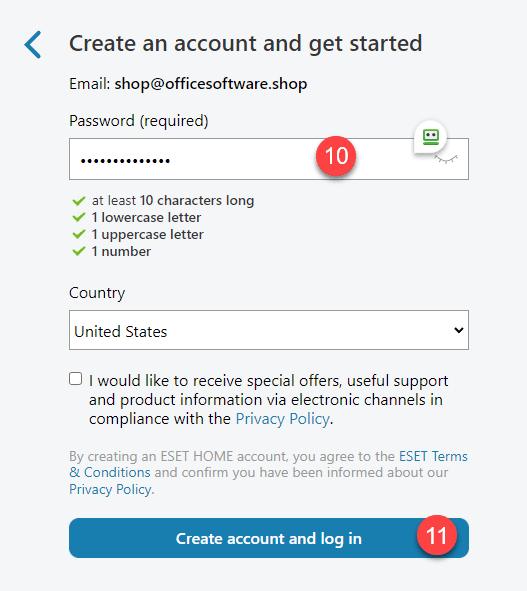
12. Check your inbox and confirm your email address
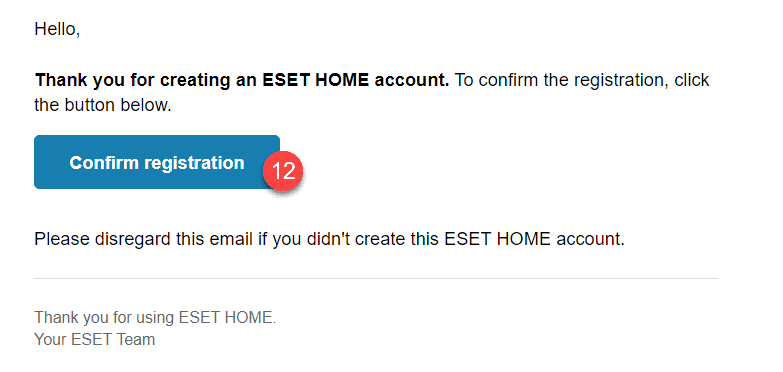
13. When you see this screen, you can leave the browser and switch back to the ESET installation Window
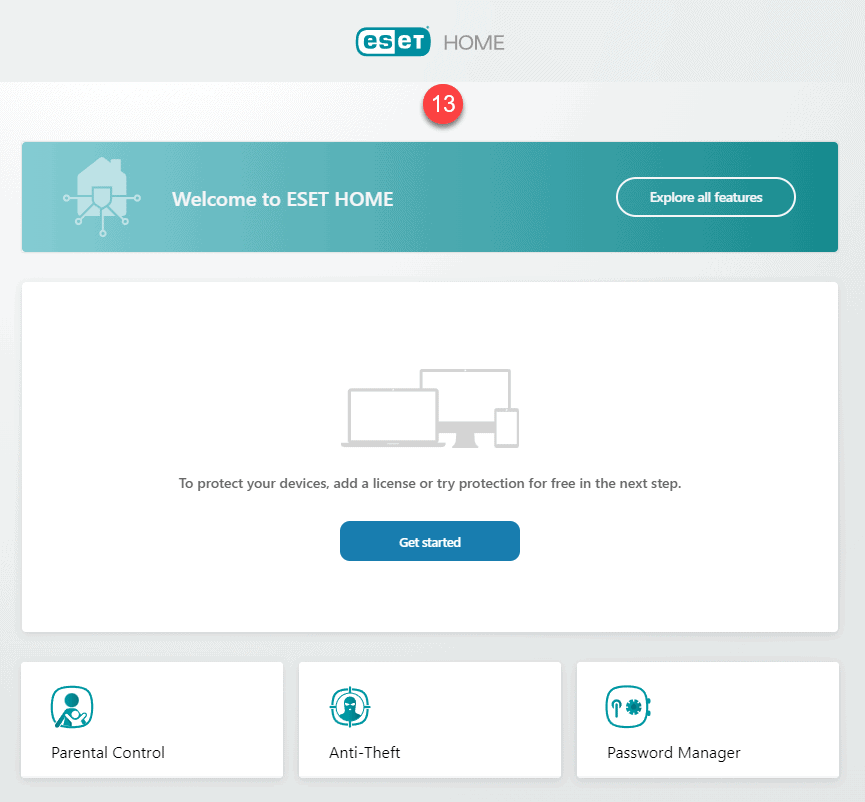
14. Name your PC and click Continue

15. Enter your License Key and Click Continue
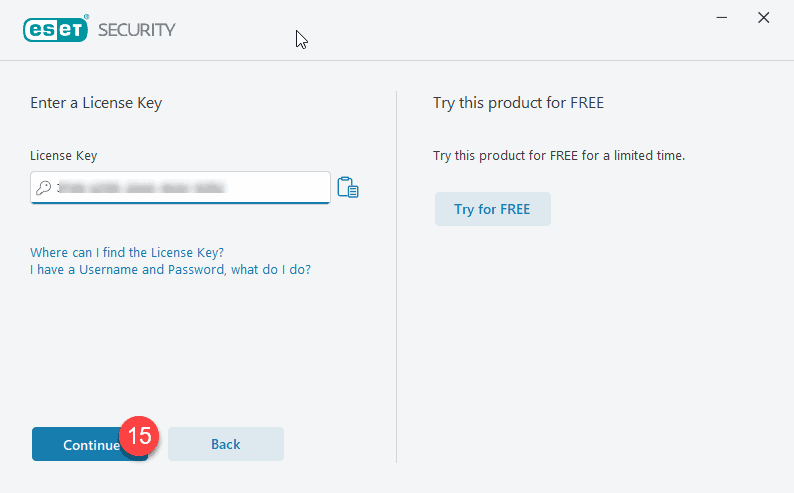
16. Click Close on the next screen
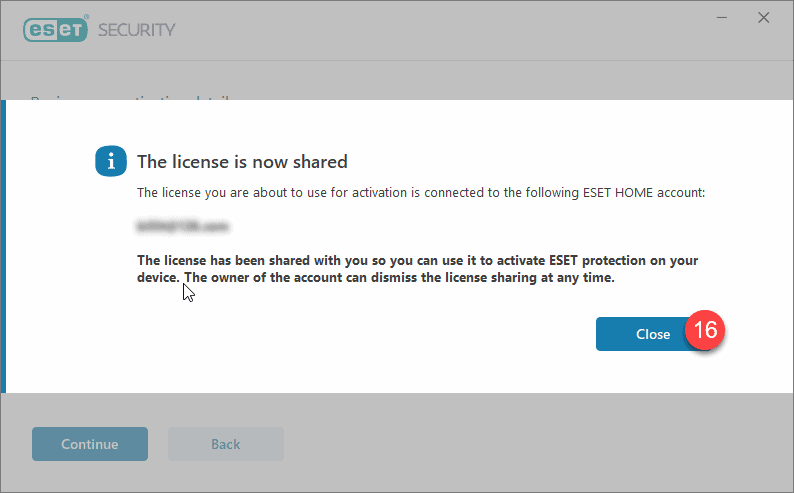
17. Click Continue on the next screen
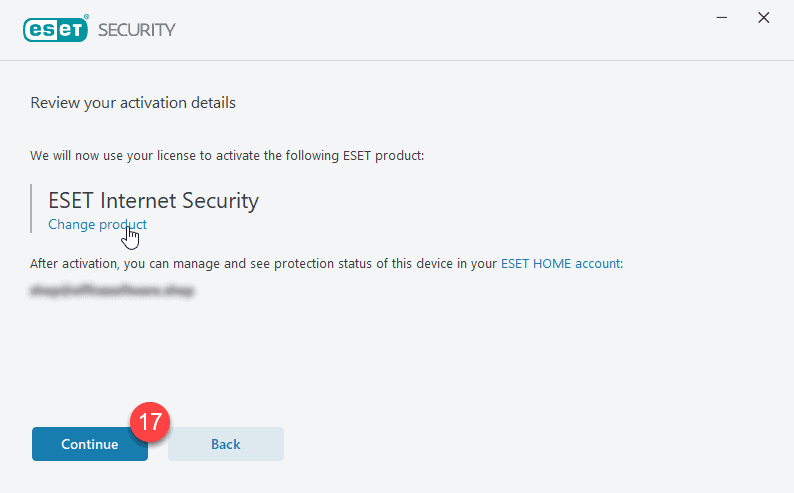
18. wait for the installation to complete
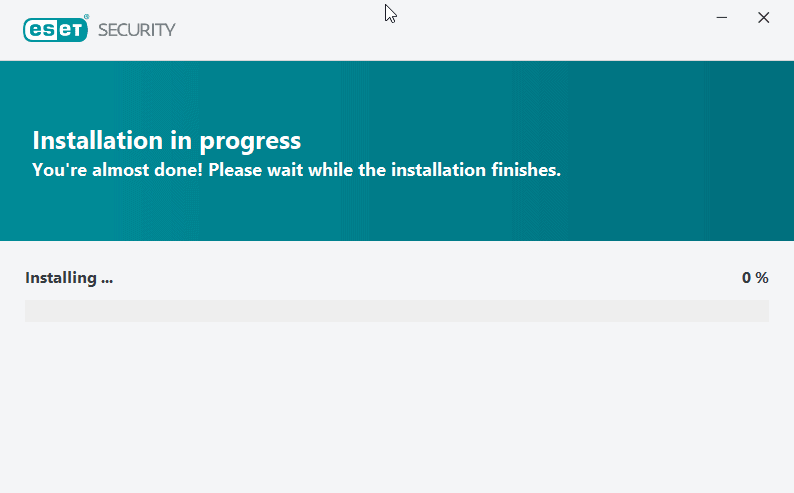
19. Click on Done
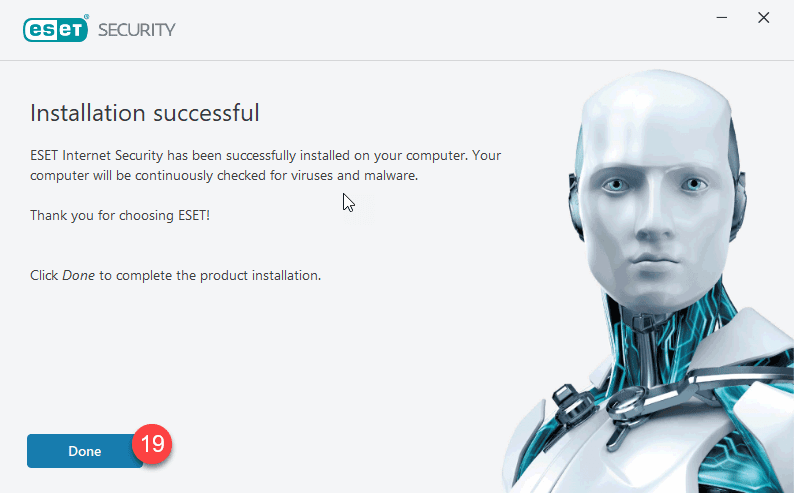
20. Now ESET Internet Security will open. You can finish the settings by enabling the Parental Control and/or Anti-Theft feature if you wish.
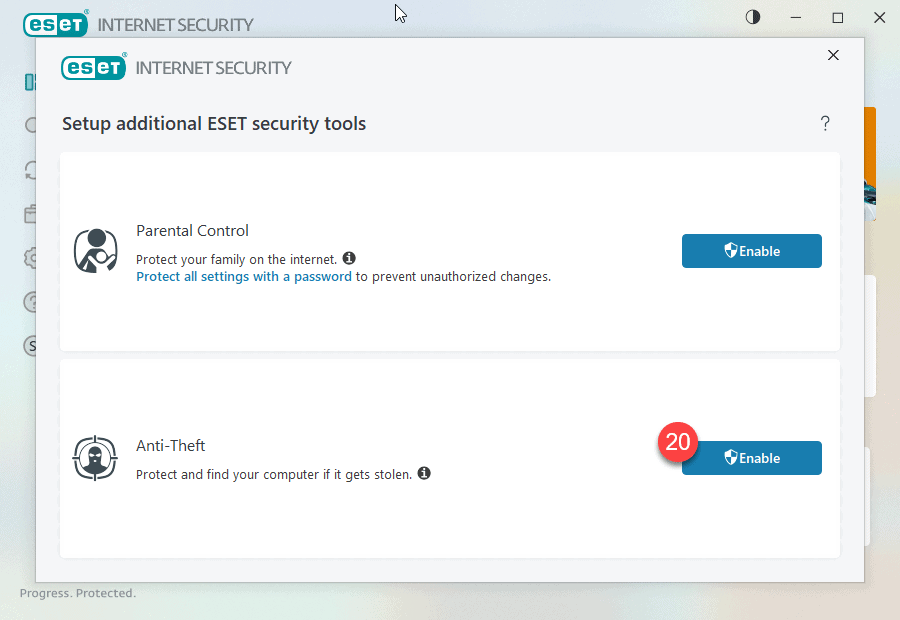
21. Anti Theft helps to track and locate your computer if it gets lost or stolen. You can see its position on the map, monitor its activity and increase the chance of getting it back.
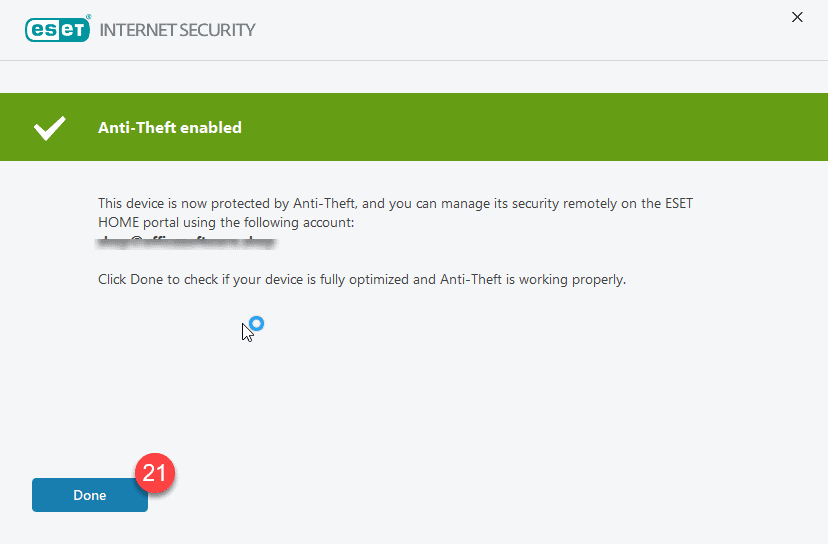
22. The installation is complete you can now optimize your device or (23) close this window