Join a remote support session
In order to allow the Office Software Support to remotely access to your PC, so they can help you with your installation or activation issue, you need to open the Windows utility Quick Assist. After the session is over, they will no longer have access to your computer or files.
1. go to the search bar of Windows and type Quick Assist
2. Click on Quick Assist to open it.
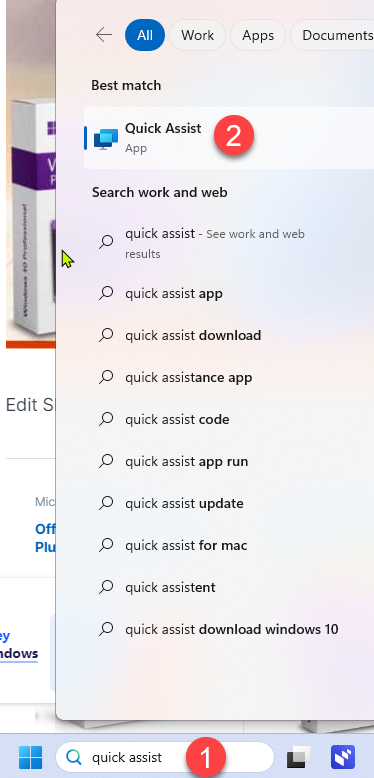
3. Ask Office Software for a code and enter it here
4. Click Submit

5. click Allow control to start the remote support session

6. Once the issue is solved and you want to terminate the support session, click Leave